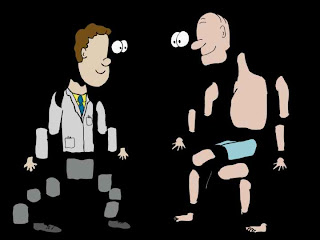How fast can you create a new animation? Can you create a regular animation for websites on an everyday or every other day basis, using one animator? Yes, some artists have done this, but it is really difficult and often the animation is quite crude. Can it look like some time may have been invested in the project? In other words, can you create something that looks like it took far longer than it really took you to create? In other words, “more for less?” This past week, I traveled to CES, the Consumer Electronics Show, in Las Vegas. Everyone is doing their own version of reporting and I wanted to add something unique to the website we were involved in creating for our regional newspaper at fredericksburg.com The tool: Toon Boom Animate Pro and a Tablet PC The result is at: www.fredericksburg.com/it/ces Twenty-four hours prior to the show, I spent about five hours on a desktop with a Cintiq creating characters, backgrounds, and cameras for the animation. Toon Boom’s prod...