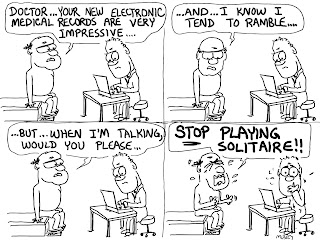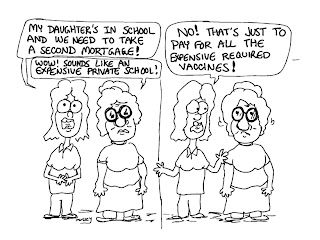Posts
Showing posts from 2007
Embrace Global Warming! New Global Warming Animations!
- Get link
- Other Apps
Stupid Computers – Part One
- Get link
- Other Apps
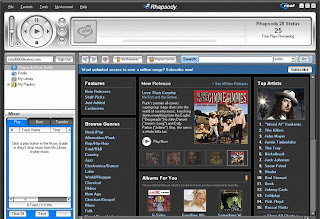
For the past several years, my family has used Rhapsody’s music service. We love it. For the past six months, my version has urged me to update my Rhapsody software. I HATE doing this. If you are happy with the current product, why update? Finally, this past month, the software announced that, like it or not, it was going to update my software. Swell! So, I waited while Rhapsody went through its activities. After about three minutes, it announced it was getting ready to start. Then, it crashed. Attempts to restart the software failed. I even uninstalled it and tried to download the new install version. It only crashed, again. How grand! I’m paying for a service that now refuses to function. Attempts to get tech support were incredible wastes of time. After two hours, I finally found an obscure website article that discussed the problem and advised renaming a hidden folder on my hard drive. Success! Here is my gripe. I consider myself fairly knowledgeable about PC’s and their various gl
Cut Out Animation in Toon Boom Digital Pro
- Get link
- Other Apps
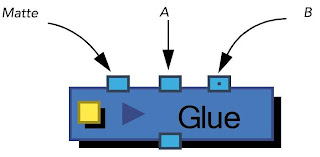
Wow! I feel like a real doof! I have never given much thought to cut-out animation. Digital Pro spends a great deal of effort on the topic. After watching the Quick Start Videos with the software, I now understand the enthusiasm. Then, I went back and watched Cartoon Network with my daughter. Never before had I noticed how much animation was “cut out” style. No wonder they can slap those shows together so fast! When I get this figured out, I could create a whole half hour show myself in just a short period of time! Heck! Maybe I could become a single person animation cable channel!
Toon Boom Digital Pro Report - Part 2
- Get link
- Other Apps
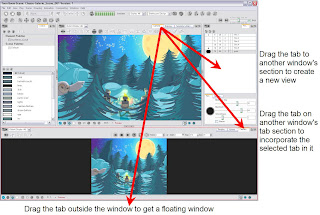
I am extremely impressed with the quality of documentation for Digital Pro. In general, the greatest flaw in animation programs, both 2D and 3D is usually with the documentation. Many years ago, I read an article about writing great animation software, particularly 3D software, and it stated the prevailing attitude of the time: The programmers spend many intensive hours writing high quality software. Once they finish and have it ready to release to market, somebody says, “Maybe we should put together a manual.” So, the crew breaks out a case of beer and scribbles together a manual the night before the software’s release. Anyone who used those early programs could easily believe this scenario. Toon Boom’s documentation, however, is extremely good. Their documentation has represented a major advantage for users. Studio’s documentation, in particular, has really excelled in the past few years. Solo’s documentation, however, often left out significant areas of explanation. To some extent,
Digital Pro Report - Part 1
- Get link
- Other Apps
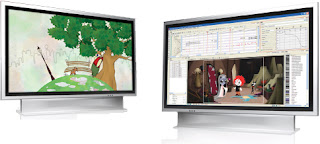
My copy of Toon Boom’s Digital Pro, the high end animation software for individual users and small animation companies arrived yesterday. I am a very familiar and heavy user of Solo, the first version of the software, and was extremely anxious to start using the new program. The software installs fairly easily. There is an activation process and a dongle, which is expected for software of this caliber. Thankfully, the software can be installed on more than one machine and it does not tie itself to the machine’s hardware. The only catch: To run a copy of the software, you need to move the dongle to the machine in use. Compared to software like Adobe Premiere, this is much more user friendly and allows you to move from machine to machine in your setup without being treated like a software pirate. For me, this allows me to animate on my Tablet PC, but compile and do fancy effects, color correction, etc. on my big desktop without going blind using the small screen on my portable PC.
Global Warming Animation
- Get link
- Other Apps

I’m working on a new animation that will be a bit longer than my usual 30-second PSA. This one is about global warming and I’m working on a real tight deadline. I’m using Solo, exclusively. This time, I’m taking all the short-cuts typical of limited TV animation and using Solo’s template feature to its maximum. This is new for me. I’m hoping it looks okay. I will not be posting “in progress” animations because of the template nature. I am using only my own templates, but I have never reused animation like this to such an extent. We’ll see.
Digital Pro/Solo Animation Software: Why upgrade?
- Get link
- Other Apps
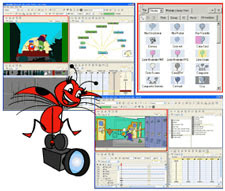
I’m working on an animation project currently in Toon Boom’s Solo. Many have asked the question: “Why Solo?” Toon Boom makes many types and levels of animation software. Their main consumer product is called Studio. Studio is priced far below such software as Flash and other art products. Studio is an extremely capable animation software product. Virtually everything you see on cable’s Cartoon Network can be done in Studio and can be done easily. Meanwhile, Toon Boom also makes Solo, a dramatically more expensive software product that is similar to its “super-expensive” software used by “the big guys” in animation who make feature length theater motion pictures. The price difference between Solo (now being renamed Digital Pro) and Studio makes many wonder: “What the heck do I get for all the extra money?” In other words, why animate in Solo? Why am I doing my current animation in Solo? Solo really cranks up the software capabilities. Do you need all of these capabilities? My answer: N
Software Dongles
- Get link
- Other Apps

There has been some criticism of Toon Boom’s decision to use software dongles for Storyboard Pro and Digital Pro (originally known as Solo). For those of you unfamiliar with Software dongles, a dongle is a small piece of hardware which plugs into the computer to enable the software to run. Typically, it is a small USB plug which unlocks the software. Note that Toon Boom’s main consumer product, Toon Boom Studio, does not have a dongle. It simply uses a serial number to unlock the software, but there is no “activation” such as software like Windows Vista. I am normally not a fan of dongles, but for software in the price range of Storyboard and Solo/Digital Pro, I take the dongle as a necessary evil. In defense of the dongle, let me make these points: 1. Animation software at the level and cost of Storyboard Pro and Solo\Digital Pro has a relatively small user base and is expensive to create. These are professional level products. Specialized software is always expensive. 2. Studio, an
Toon Boom Studio 4 rated a "BUY!"
- Get link
- Other Apps

Toon Boom Studio 4 will soon be available for sale. I had a chance to review a copy of the software this week and am extremely pleased. My priorities in working with animation software are: 1. Will I be able to learn the software in a reasonable time frame? 2. Can I make a professional grade production using the software? 3. Is the software something that is usable creatively? Is there a creative flow to the software? This is difficult to measure, but when you find it, you know it. 4. Is the documentation good? Is it REALLY good? 5. Are there tutorials? Are they also really good? 6. Features are nice, but I don’t want to drown in a sea of endless features. Other artistic programs often add so many features they make the program unusable. 7. Is the software technically solid? Crashing software only makes me insane. My conclusions about Toon Boom Studio 4: 1. The software is very logically laid out for conventional 2-D animation. If you are used to working with old fashioned animatio
Cartoon in this week's Free Lance Star: Terrorist doctors
- Get link
- Other Apps
The latest animation: Thoughts on its production
- Get link
- Other Apps
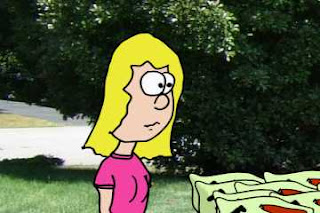
Another animation has, finally, been completed. Often, this serves as a useful time to step back and reflect on what went right and wrong, as well as the tools used to complete the job. The project had sharp limitations: Less than 30-seconds, factual accuracy, and convey the message in a memorable manner. As usual, I completed the soundtrack first. Soundtrack editing programs are all fairly generic. You simply need to be able to layer the sounds in a somewhat reversible manner. Typically, this comprises all of the “planning” or “storyboarding” that I need for a project. I got stuck, however, at trying to time a lot of the events in the animation. I also was baffled at creating a rapid transition midway through the animation that would take the viewer from land to water. About this time, I had invested in Toon Boom’s Storyboard Pro. There is a cheaper version now available, also. I was very uncertain about my investment in the first few weeks of this program’s ownership. The program, ho
Toon Boom's Storyboard Pro gets a glowing review
- Get link
- Other Apps
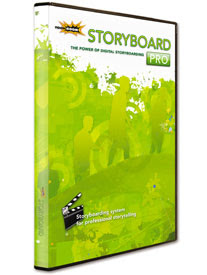
Congratulations on the great review for Storyboard Pro in Animation World Magazine! The review is available at http://mag.awn.com/index.php?ltype=pageone&article_no=3320&page=1 Since I purchased Storyboard Pro, I find more cartoon/animation ideas are being recorded and hashed out, usually VERY quickly, rather than getting lost in a scrap pile of paper or, worse, simply lost from memory! The software is very well designed to encourage development of ideas from a rough stage to an actual viable animation project. Even though storyboarding is critical to an animation, it is the one step I least enjoyed prior to this software. I now also use the software exclusively for my regular newspaper comics.
"Just a few changes..."
- Get link
- Other Apps
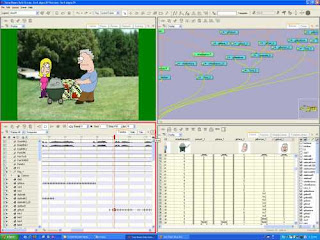
You’ve finished the animation. Proudly, you show it for final approval. You’re confident it’s great. Then it comes back: “Uh, we just need a few changes.” In the world of filmed animation, those words would likely have provoked violence. Fortunately, those days are behind us. Now, you can be much more flexible. The process of tweaking an animation with a rigid thirty second limit usually involves tweaking the entire sequence. Sound tracks must be either redone or modified to make longer or shorter… usually shorter. You clip out small silent spots. You electronically speed up the sound without changing the pitch, being careful not to destroy its natural quality. Finally, you have a soundtrack that meets the necessary demands. Now, you have to fix the pictures. The sound sync is now totally wrong. The camera moves to the wrong spots. ..And, you have some more drawing to do. I’m learning all sorts of tricks in Toon Boom’s Solo animation software to carefully modify the animation without t
TVPaint, Bauhaus, Mirage: A serious concern for animation software users!
- Get link
- Other Apps

This is extremely important if you are looking at purchasing “Mirage” from Bauhaus for animation. There is a very serious problem with this software that will greatly reduce your ability to use this software in the future. I refer you specifically to http://www.tvpaint.com/ for details. The following messages are posted on that website: TVPaint and Bauhaus entered into a license agreement that allowed Bauhaus to distribute TVPaint’s software in the United States on July 11, 2003. When Bauhaus failed to meet its agreed sales levels of TVPaint’s software, the parties settled their differences by modifying the license agreement on January 31, 2005. By October of 2005 it became apparent that Bauhaus was not going to comply with the required license payments to TVPaint. When Bauhaus defaulted under the license agreement, TVPaint offered to meet with Bauhaus in San Antonio to discuss Bauhaus’s failure to pay under the license agreement. The meeting was finally arranged for Canada in Novembe
Toon Boom's new software: Storyboard Pro
- Get link
- Other Apps
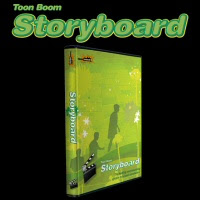
Toon Boom’s Storyboard Pro arrived last Monday and I’ve had some limited opportunity to use the software to create a real project. For the past several weeks, I’ve been stuck on a public service advertisement. I had already created a finished soundtrack, but was stuck on the mechanics of how to structure the scene. The tools of Storyboard Pro are very easy to use. The video teaching files are particularly helpful and my learning curve was very easy. The program is stable and I encountered no strange behavior. Installation was easy. Tablet PC operation has been extremely smooth. As a valuable tool, I was able to quickly structure out a rough test file that let me place out what I needed to accomplish and the result should speed the final work when I go back into Solo. The total time to create the result was so short that it made me almost regret spending so much for a program that I seem to be using only for small chunks of time. Without the tool, however, I was not coming up with a pla
Walks and Timing the Total Ad
- Get link
- Other Apps

Slow work on the animation.... Seems there is always something else that needs to be done. I want one of the main characters to have a "fat walk." The Animators Survival Kit by Richard Williams is an excellent reference with all sorts of different walks. A preliminary soundtrack is together, but I don't like parts of it. The timing, however, works for a thirty-second spot. That is a key element. Virtually every animation in the past has been more than the thirty-second limit. At that point, I am forced to use sound-editing tricks to speed up the dialog and cut "precious animated frames." My first aggressive driving spot was a full minute. After I showed it to the staff, they delicately let me know that only a thirty-second spot is appropriate. I went back and aggressively cut scenes, dialog, and frames. I also sped up the dialog electronically, as much as acceptable. Amazingly, it came down to thirty-seconds. When I previewed it for the first time, it was tough
Working on a new Public Service Advertisement
- Get link
- Other Apps
I was recently asked to work on a series of public service advertisements. They will all be animated, of course. The topic is the serious state of our local river. Much to my horror, this wonderful landmark is rapidly dying. The culprit appears to be the huge increase in local development, resulting in massive amounts of fertilizer. The fertilizer is leading to a series of events which ultimately eliminate oxygen… and life… from the river. I had taken a couple of months off from animating and decided to fire up ToonBoom’s animation software SOLO. I’ve said it before and will say it again: This is incredibly powerful software. Though I am a huge fan of their STUDIO software, working in SOLO is an entirely different experience. You KNOW you are using a professional product. I’ll post updates on the production as it progresses. Stay tuned!