Software choices
Many people have asked about software and hardware for creating
2-D animations.
Many think that FLASH is the best choice. For a non-artist, this may be the case. As an animator and cartoonist, however, I find that FLASH is seriously lacking in tools and workflow to accommodate any projects. Even though many of my cartoons are output in FLASH format, I never even use the software.
In my mind, the first choice for those who want to begin to animate is very clear: Toon Boom Studio.
When I started using Studio, I was totally blown away. It was created to accommodate the traditional style of film animation. I find it unique in its ability to encourage creativity.
I would never want to be a creator of animation software. There is an almost magical interface that must occur between the user and the machine so the tool is helping, rather than hindering.
One of the first animation programs for the PC came out in 1989 and was Autodesk Animator. It was crude, with a resolution of 320x200, but was incredibly impressive in its abilities and interface. Later, the software was updated to Autodesk Animator Pro, which allowed very high resolutions. The interface was so good, that the program update never made any changes, even though two years had passed.
It was wonderful software. Unfortunately, it was DOS based and became unusable when DOS was finally removed from the PC operating system.
Autodesk briefly marketed an animation product for Windows that allowed the addition of sound and 24-bit color. Unfortunately, it was troubled by a ton of driver issues, immature Windows Video standards, and horrible codec support. Graphics tablets never quite worked with this version of Autodesk Animator. I never was able to create any work with the program. Instead, I would fire up the old DOS Animator and go to work.
I was also a very heavy user of the Amazing Amiga Computer system, but more on that on another day.
Anyway, for many years, I simply did not animate.
I tried a lot of programs. I spent countless hours with New Tek’s Aura program (now called Mirage and sold by Bauhaus Software at http://www.bauhaussoftware.com/), but could never master the program sufficiently to create any significant animations. I really kept trying! Mirage is a very deep and good program. It is incredibly capable. I feel like I could create amazing animations if I could simply figure out the program.
Later, I tried a demo of Toon Boom Studio and became very excited. This appeared to be a program that I could use. Maybe, I would never master it all, but I could create real animations with the program.
At about the same time, Tablet PC’s came on the market. For an animator, a Tablet PC is a wonderful tool. No longer do I draw on a blank tablet and have to look up at the screen to see the actual drawing. A Tablet PC is made to work like pen on paper.
Anyway, I bought Toon Boom Studio, which is reasonably priced at less than $350.
I immediately started creating animations. I had not animated in years! Studio is a highly professional product. For 99% of what you see on television’s Cartoon Network, you will never need another tool.
After a couple of years of using the program, I wanted something a bit more. I wanted to somehow have the look that is typical in feature film 2-D animation. I kept bugging Toon Boom about their super-high-end Harmony and Opus products. At one point, I got a price ball-park figure that left me stunned. Later, I simply resigned myself to knowing that I would never get to animate on one of those high end platforms.
Within a few months, however, Toon Boom announced SOLO. If you look on their website, you know it must be a serious professional product. It is my understanding the software is very similar to the product they sell to major studios.
So, I decided and bought the software. When you are spending that much, you also dedicate yourself to truly learning the software.
My conclusion: SOLO is definitely professional grade 2-D animation software. Without a lot of extra effort, you can add touches of shading and focus which give your animation the look of feature film animation.
The SOLO interface is very close to Toon Boom STUDIO, so you don’t have to relearn a ton of material.
If you are starting out, however, I strongly recommend STUDIO. If your budget is really modest, get Toon Boom Studio Express, which is usually $99 or less when a special is advertised. The Express interface is identical to STUDIO.
Anyway, stay tuned for more. This is a big field and there is a lot to discuss.
Steve
IMPORTANT UPDATE FOR MAY 9, 2007: PLEASE SEE MY POST ABOUT BAUHAUS AND SERIOUS PROBLEMS WITH MIRAGE. THERE IS EXCELLENT INFO AT
http://www.tvpaint.com/forum/viewtopic.php?t=589
2-D animations.
Many think that FLASH is the best choice. For a non-artist, this may be the case. As an animator and cartoonist, however, I find that FLASH is seriously lacking in tools and workflow to accommodate any projects. Even though many of my cartoons are output in FLASH format, I never even use the software.
In my mind, the first choice for those who want to begin to animate is very clear: Toon Boom Studio.
When I started using Studio, I was totally blown away. It was created to accommodate the traditional style of film animation. I find it unique in its ability to encourage creativity.
I would never want to be a creator of animation software. There is an almost magical interface that must occur between the user and the machine so the tool is helping, rather than hindering.
One of the first animation programs for the PC came out in 1989 and was Autodesk Animator. It was crude, with a resolution of 320x200, but was incredibly impressive in its abilities and interface. Later, the software was updated to Autodesk Animator Pro, which allowed very high resolutions. The interface was so good, that the program update never made any changes, even though two years had passed.
It was wonderful software. Unfortunately, it was DOS based and became unusable when DOS was finally removed from the PC operating system.
Autodesk briefly marketed an animation product for Windows that allowed the addition of sound and 24-bit color. Unfortunately, it was troubled by a ton of driver issues, immature Windows Video standards, and horrible codec support. Graphics tablets never quite worked with this version of Autodesk Animator. I never was able to create any work with the program. Instead, I would fire up the old DOS Animator and go to work.
I was also a very heavy user of the Amazing Amiga Computer system, but more on that on another day.
Anyway, for many years, I simply did not animate.
I tried a lot of programs. I spent countless hours with New Tek’s Aura program (now called Mirage and sold by Bauhaus Software at http://www.bauhaussoftware.com/), but could never master the program sufficiently to create any significant animations. I really kept trying! Mirage is a very deep and good program. It is incredibly capable. I feel like I could create amazing animations if I could simply figure out the program.
Later, I tried a demo of Toon Boom Studio and became very excited. This appeared to be a program that I could use. Maybe, I would never master it all, but I could create real animations with the program.
At about the same time, Tablet PC’s came on the market. For an animator, a Tablet PC is a wonderful tool. No longer do I draw on a blank tablet and have to look up at the screen to see the actual drawing. A Tablet PC is made to work like pen on paper.
Anyway, I bought Toon Boom Studio, which is reasonably priced at less than $350.
I immediately started creating animations. I had not animated in years! Studio is a highly professional product. For 99% of what you see on television’s Cartoon Network, you will never need another tool.
After a couple of years of using the program, I wanted something a bit more. I wanted to somehow have the look that is typical in feature film 2-D animation. I kept bugging Toon Boom about their super-high-end Harmony and Opus products. At one point, I got a price ball-park figure that left me stunned. Later, I simply resigned myself to knowing that I would never get to animate on one of those high end platforms.
Within a few months, however, Toon Boom announced SOLO. If you look on their website, you know it must be a serious professional product. It is my understanding the software is very similar to the product they sell to major studios.
So, I decided and bought the software. When you are spending that much, you also dedicate yourself to truly learning the software.
My conclusion: SOLO is definitely professional grade 2-D animation software. Without a lot of extra effort, you can add touches of shading and focus which give your animation the look of feature film animation.
The SOLO interface is very close to Toon Boom STUDIO, so you don’t have to relearn a ton of material.
If you are starting out, however, I strongly recommend STUDIO. If your budget is really modest, get Toon Boom Studio Express, which is usually $99 or less when a special is advertised. The Express interface is identical to STUDIO.
Anyway, stay tuned for more. This is a big field and there is a lot to discuss.
Steve
IMPORTANT UPDATE FOR MAY 9, 2007: PLEASE SEE MY POST ABOUT BAUHAUS AND SERIOUS PROBLEMS WITH MIRAGE. THERE IS EXCELLENT INFO AT
http://www.tvpaint.com/forum/viewtopic.php?t=589
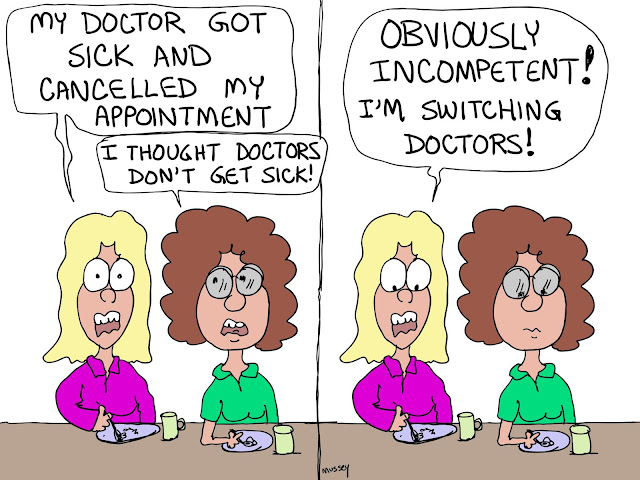


Comments