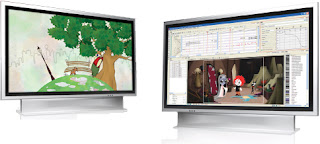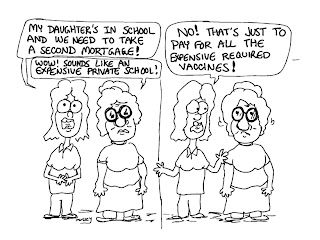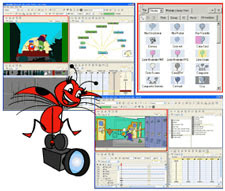Toon Boom Digital Pro Report - Part 2
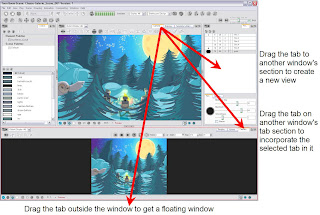
I am extremely impressed with the quality of documentation for Digital Pro. In general, the greatest flaw in animation programs, both 2D and 3D is usually with the documentation. Many years ago, I read an article about writing great animation software, particularly 3D software, and it stated the prevailing attitude of the time: The programmers spend many intensive hours writing high quality software. Once they finish and have it ready to release to market, somebody says, “Maybe we should put together a manual.” So, the crew breaks out a case of beer and scribbles together a manual the night before the software’s release. Anyone who used those early programs could easily believe this scenario. Toon Boom’s documentation, however, is extremely good. Their documentation has represented a major advantage for users. Studio’s documentation, in particular, has really excelled in the past few years. Solo’s documentation, however, often left out significant areas of explanation. To some extent, ...