Digital Pro Report - Part 1
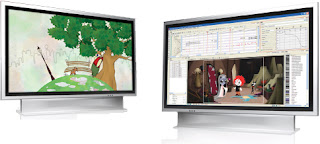
My copy of Toon Boom’s Digital Pro, the high end animation software for individual users and small animation companies arrived yesterday. I am a very familiar and heavy user of Solo, the first version of the software, and was extremely anxious to start using the new program.
The software installs fairly easily. There is an activation process and a dongle, which is expected for software of this caliber. Thankfully, the software can be installed on more than one machine and it does not tie itself to the machine’s hardware. The only catch: To run a copy of the software, you need to move the dongle to the machine in use. Compared to software like Adobe Premiere, this is much more user friendly and allows you to move from machine to machine in your setup without being treated like a software pirate. For me, this allows me to animate on my Tablet PC, but compile and do fancy effects, color correction, etc. on my big desktop without going blind using the small screen on my portable PC.
The software’s interface is significantly improved from Solo. Solo had a tremendous amount of versatility, but Digital Pro seems to have improved further. The program is easy to customize to your particular style and machine.
I encountered no issues of lag or drawing problems using an older Toshiba m200 Tablet PC or a desktop AMD two year old machine with a Wacom tablet.
My first impression on firing up the software is one of extreme awe with a touch of intimidation. I am very comfortable in Solo, though there are program areas in Solo, such as automatic in-betweening and inverse kinematics that I have only briefly attempted. I feel comfortable immediately grabbing my Wacom pen and animating in Digital Pro.
There is obvious power and extreme depth in this program. I have a feeling that it will be many months to get into the more powerful tools of the program. On the one hand, I feel I can create a finished product in this program with ease, thanks to my prior knowledge of Solo. On the other hand, I am very aware that this is a serious-serious upgrade.
Digital Pro has dramatically improved the implementation of “texture pens” to provide a bit-mapped type of drawing flavor to this vector-based program. These were difficult to accomplish in Solo, but are very easy to use in Digital Pro. They will prove useful in the future. There is no hardware drag using these tools.
If you are a new animator, not yet familiar with any animation software, I would advise starting with Toon Boom Studio 4 and getting familiar with that program. The learning curve is still significant with that program, but much easier to traverse. The program is also way less of a financial commitment compared to Digital Pro.
Once you get familiar with Studio and are happy with the tools and want to “take the next step,” you are ready for Digital Pro. The interfaces are very similar and your learning curve will be far more reasonable.
I am currently working on an animation and will simply load my Solo files into Digital Pro and go from there. This is a way to force my learning of the new program.
I will report more as things move along.
The software installs fairly easily. There is an activation process and a dongle, which is expected for software of this caliber. Thankfully, the software can be installed on more than one machine and it does not tie itself to the machine’s hardware. The only catch: To run a copy of the software, you need to move the dongle to the machine in use. Compared to software like Adobe Premiere, this is much more user friendly and allows you to move from machine to machine in your setup without being treated like a software pirate. For me, this allows me to animate on my Tablet PC, but compile and do fancy effects, color correction, etc. on my big desktop without going blind using the small screen on my portable PC.
The software’s interface is significantly improved from Solo. Solo had a tremendous amount of versatility, but Digital Pro seems to have improved further. The program is easy to customize to your particular style and machine.
I encountered no issues of lag or drawing problems using an older Toshiba m200 Tablet PC or a desktop AMD two year old machine with a Wacom tablet.
My first impression on firing up the software is one of extreme awe with a touch of intimidation. I am very comfortable in Solo, though there are program areas in Solo, such as automatic in-betweening and inverse kinematics that I have only briefly attempted. I feel comfortable immediately grabbing my Wacom pen and animating in Digital Pro.
There is obvious power and extreme depth in this program. I have a feeling that it will be many months to get into the more powerful tools of the program. On the one hand, I feel I can create a finished product in this program with ease, thanks to my prior knowledge of Solo. On the other hand, I am very aware that this is a serious-serious upgrade.
Digital Pro has dramatically improved the implementation of “texture pens” to provide a bit-mapped type of drawing flavor to this vector-based program. These were difficult to accomplish in Solo, but are very easy to use in Digital Pro. They will prove useful in the future. There is no hardware drag using these tools.
If you are a new animator, not yet familiar with any animation software, I would advise starting with Toon Boom Studio 4 and getting familiar with that program. The learning curve is still significant with that program, but much easier to traverse. The program is also way less of a financial commitment compared to Digital Pro.
Once you get familiar with Studio and are happy with the tools and want to “take the next step,” you are ready for Digital Pro. The interfaces are very similar and your learning curve will be far more reasonable.
I am currently working on an animation and will simply load my Solo files into Digital Pro and go from there. This is a way to force my learning of the new program.
I will report more as things move along.
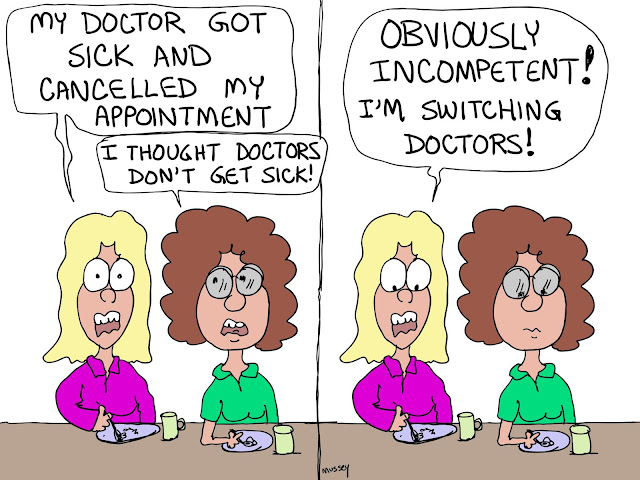


Comments