Digital Pro/Solo Animation Software: Why upgrade?
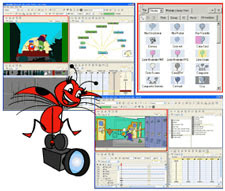 I’m working on an animation project currently in Toon Boom’s Solo. Many have asked the question: “Why Solo?”
I’m working on an animation project currently in Toon Boom’s Solo. Many have asked the question: “Why Solo?”Toon Boom makes many types and levels of animation software. Their main consumer product is called Studio. Studio is priced far below such software as Flash and other art products.
Studio is an extremely capable animation software product. Virtually everything you see on cable’s Cartoon Network can be done in Studio and can be done easily.
Meanwhile, Toon Boom also makes Solo, a dramatically more expensive software product that is similar to its “super-expensive” software used by “the big guys” in animation who make feature length theater motion pictures.
The price difference between Solo (now being renamed Digital Pro) and Studio makes many wonder: “What the heck do I get for all the extra money?”
In other words, why animate in Solo? Why am I doing my current animation in Solo?
Solo really cranks up the software capabilities. Do you need all of these capabilities? My answer: No, but I need some of them and they are so valuable that the software is worth the price for me.
For one thing, the scene planning tools are even more sophisticated than in Studio.
Currently, I am constructing a scene of many different objects. The sizes of the scene components needed to be adjusted dramatically. Solo has a Network view that allows me to shrink whole groups in a coordinated manner, but allows me to also work with drawings in a larger form. Could I do this in Studio? Yes, but it can more challenging when done to the extent that I need for this scene.
Special effects can be done directly in the software. Studio is becoming more versatile with each release. Yet, so is Solo/Digital Pro. With great ease, I can blur backgrounds and add shadows, creating a dramatically improved result. Can I do this in Studio with help from photo editing programs? Yes, but it’s definitely more difficult. With great ease, in Solo, you can shade characters and do special effects.
I used to believe that the advanced animation effects that became routine in more expensive commercials and feature animations after 1990 were due to vast teams of animators laboring long hours. Now that I see a professional product like Solo, I know this is no longer the case. The advances in software allow animators to cheat.
That's okay! I'm not above taking some short-cuts!
Currently, I am working on a quick animation with a severe time limit for a due date. As such, this is not exactly Disney quality animation. But… Solo is letting me cheat, allowing me to add some extra touches that will partially hide the fact that the animation is very limited.
Solo adds tremendous versatility to your animations. Does it add the difference in upgrade price from Studio to Solo? Well, for me it does. You must remember, when dealing with professional grade software, the steps get more expensive.
Think about the difference between a consumer HDTV camcorder and a “near professional” HDTV camcorder. The price difference STARTS at ten or twenty thousand dollars! Does that mean you cannot make a professional level production with a consumer HDTV camcorder? With proper tender loving care and sweat, I bet you can make a production with the entry level consumer HDTV camcorder that is impossible to distinguish from the product of the very expensive camcorder. Will you do it as consistently or easily? Definitely not. Thus, the professionals opt for the high end expensive product if their budget permits.
The same is true with production quality animation software. You can easily create professional grade animation with Studio. However, those special touches and effects that are so easily done in Solo will make your animation immediately stand out as something….well… more professional.
Fortunately, the price difference between Studio and Solo/Digital Pro is not tens of thousands of dollars, though it was, for similar capabilities, just a few years ago.
When Solo was released, it brought Disney-grade production software down to the availability of the smaller animators. Yes, it is expensive, but not nearly what it used to cost.
Have you jumped into Toon Boom software, yet? Don’t start with Solo/Digital Pro. Start with Studio. The price is reasonable and you’ll have more capabilities than you may ever need for years to come.
If, however, you find yourself wanting to add some features and feel you have maximized your potential in Studio, then it is time to upgrade to Digital Pro.
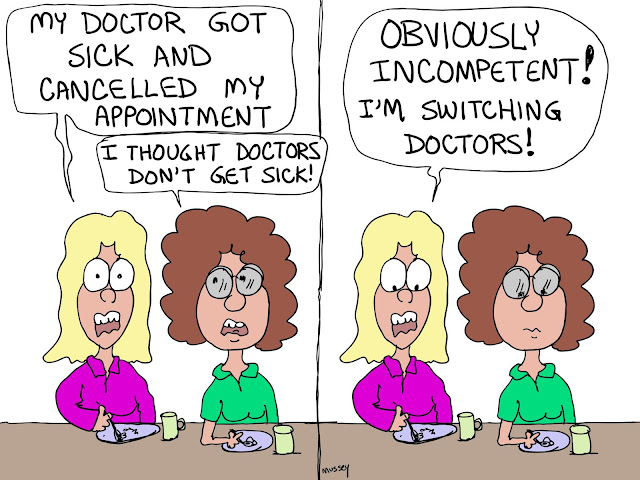


Comments